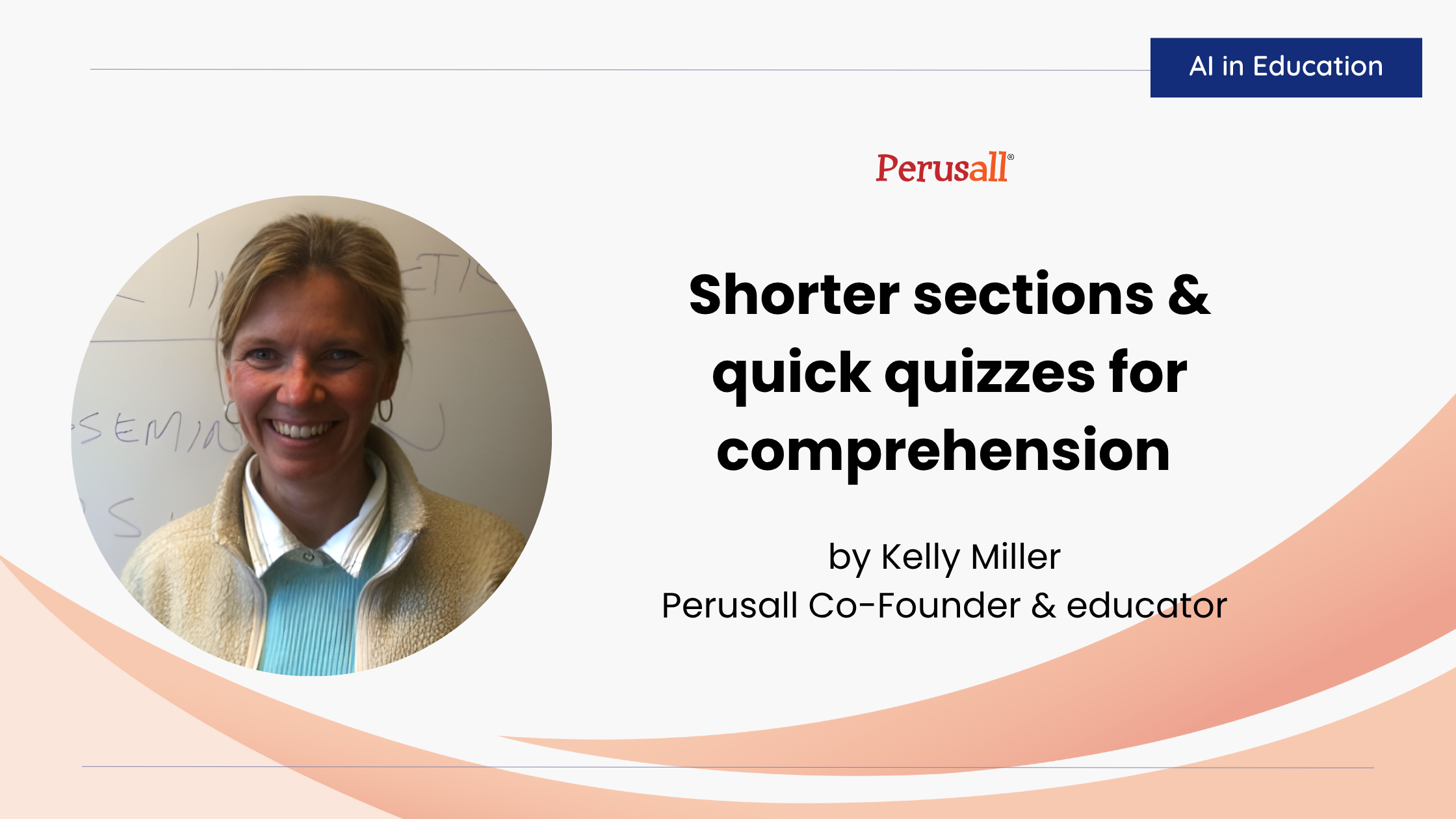The Perusall team is always listening to feedback from our instructors and working to improve our platform. Each new feature that our developers release is done to make Perusall easier to navigate and to provide a richer, more efficient educational and social learning experience. This year, Perusall has released many new features that have greatly enhanced our platform. Perusall co-founder and CTO, Brian Lukoff, had this to say: "We always love hearing feedback from users, and many of the new features came directly out of instructor feedback. We developed the new quiz and course management features to make Perusall more flexible so that the platform adapts to the ways instructors want to work with their TAs and students."
A full list of new releases can be found here and these are our five most noteworthy:
Providing feedback on student’s work
This new feature allows instructors to provide feedback on students' work within Perusall. This can be done whether automatic grading or manual grading is in place to analyze student work. To provide feedback, click on a score in the Gradebook and then enter your comment beneath the score.
.png)
Course Management and Organization
Take Action in Bulk: You can now select multiple library items and assignments that you have created at once. With multiple items selected, you are free to take action on them as you see fit. This can be done by using the checkboxes next to each library item in the Library to assign, move, and delete multiple library items at once. You can use the checkboxes next to each assignment in Assignments to change deadlines or delete multiple assignments at once.

Recover Deleted Items: Have you ever accidentally deleted a piece of content in your library or an assignment you have created? You can now easily recover deleted library items and assignments. Deleted material is now visible in the new Deleted Items folder which can be found under both Library and Assignments. From within this folder, simply select the item that you do not want deleted, click Restore and the deleted item will be returned to you Perusall course.
Come see these new features in action in our Back to School Webinar Series!

Quiz response report and new formats
- Quiz reports: Quizzes are still a relatively new feature with Perusall and we are getting great feedback from Perusers. This feedback has resulted in our developers creating the ability to view a report of quiz performance across your entire class. This report will include commonly missed questions and common incorrect answers. This report can be accessed under the Analytics button within the Assignments tab on your course home page.
- New Quiz formats: You can now build your quiz questions in four different formats. They are:
- Multiple-Choice Questions: Questions with one or more correct answers.
- Short Answer Questions: Questions where students are given a small blank to respond to a prompt or question the instructor has provided.
- Numeric: Questions with an error tolerance for the correct answer. Math courses in particular are using these.
- Essay: Questions where all answers are marked as correct and a minimum word count can be given for each question.
Adding TA’s to your course:
Perusall now supports a teaching assistant (TA) role for both standalone and LMS-integrated courses (Canvas, Blackboard, D2L, etc...). TA's have access to course materials and can review comments across all student groups, but do not have access to add or edit assignments or review student grades. If your course is integrated with your LMS then (depending on your LMS) Perusall will automatically recognize your TA's as such, but you can also invite TA's to join your course under Settings > Access.
If you would like to learn more about Perusall directly from instructors who utilize the platform, please check out the Perusall Podcast. Perusall Co-founder, Eric Mazur, hosts the podcast and has insightful and candid conversations with instructors from many different disciplines. Take a listen to amplify student engagement today! perusall.com/sociallearningamplified


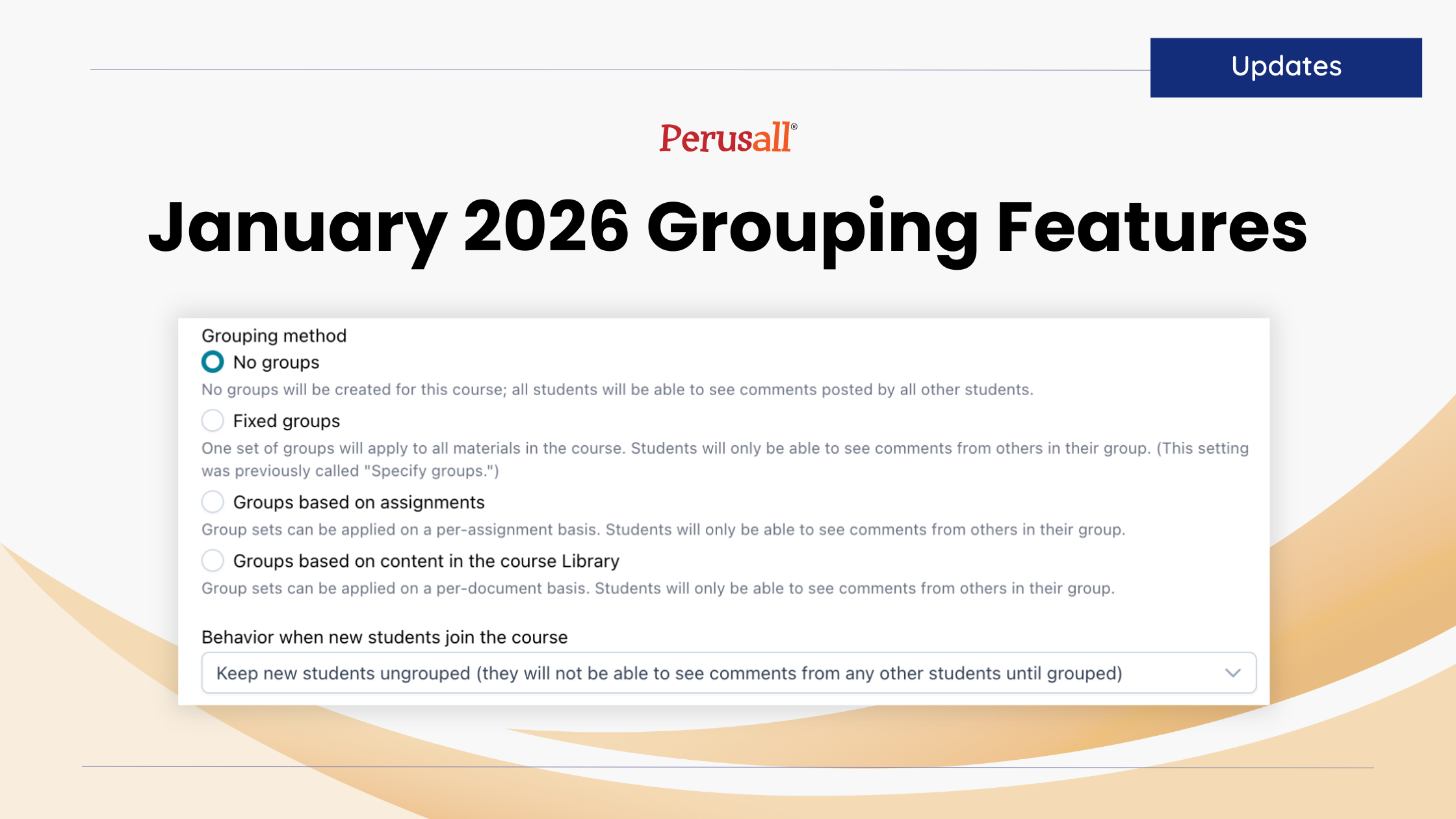
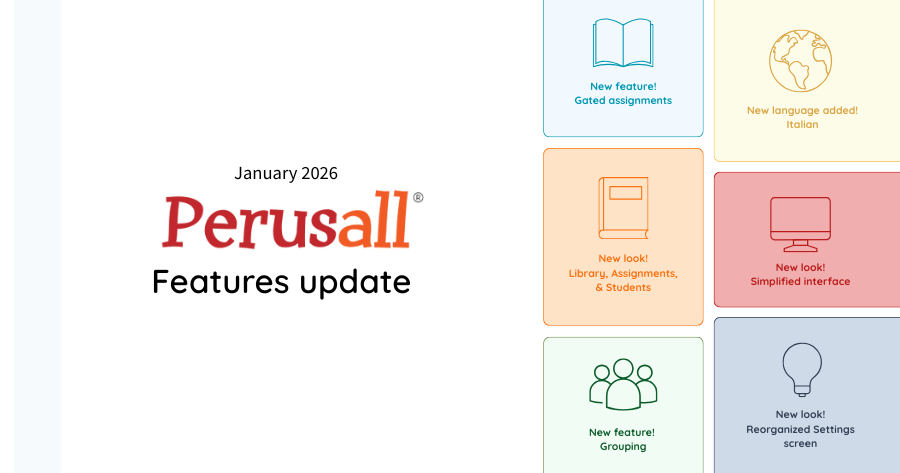
.png)