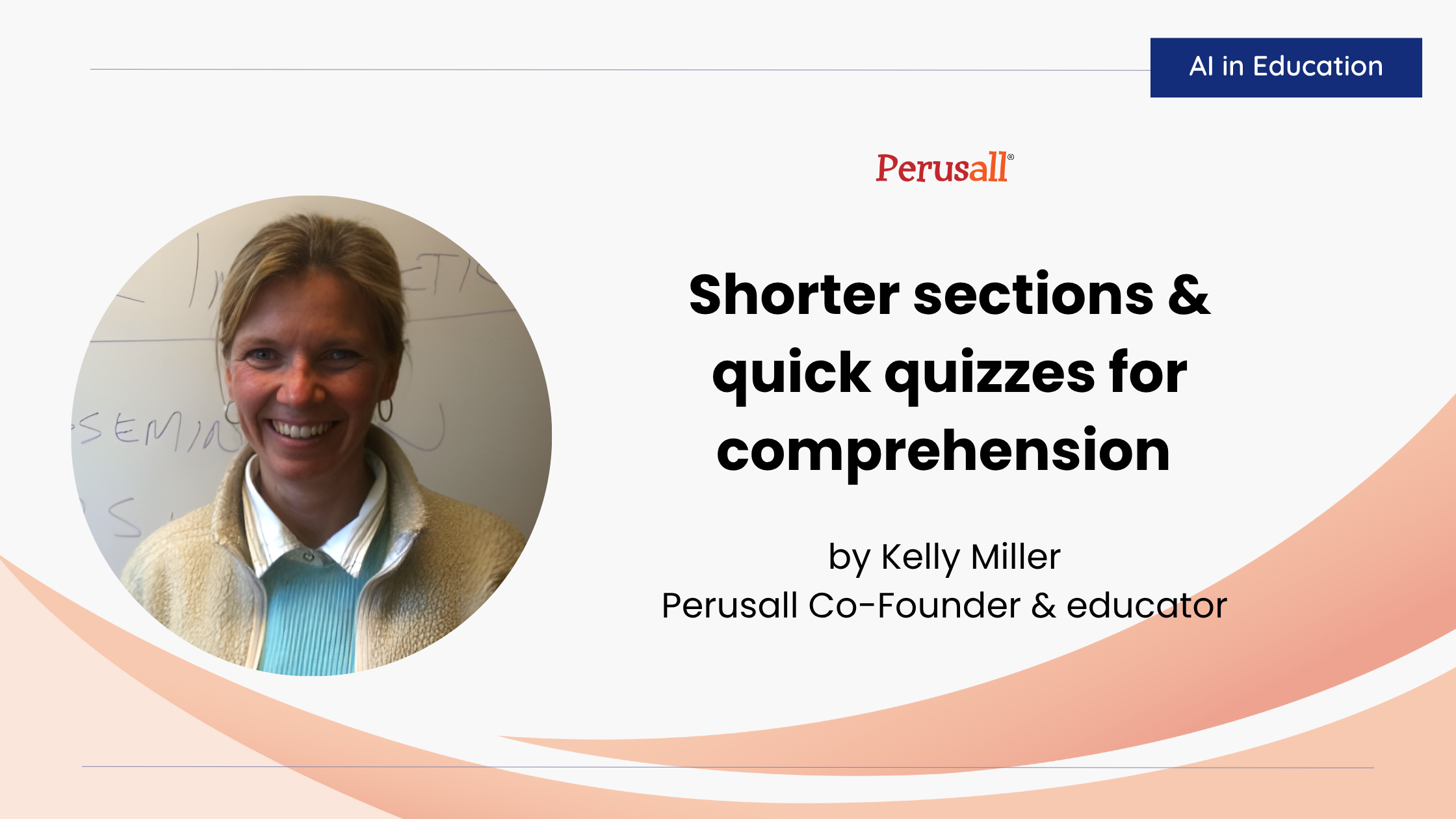How do we get students to engage meaningfully with our course texts? If you’ve been using Perusall for a while, you already know that this technology solves one of the most fundamental challenges we face as teachers—getting students to do the reading—but you may still be struggling to meaningfully incorporate Perusall assignments into your course. Here are some of the strategies I’ve learned after four years of developing Perusall assignments both as a faculty member and as a faculty developer helping other instructors use Perusall.
1. Make time to explain what Perusall is, how it works, and why you’ll be using it throughout the course.
If you’re familiar with the Transparency in Learning and Teaching (TiLT) framework, you might recognize the similarities here to defining the purpose, task, and criteria (or, as I prefer to say, the “why, what, and how”) for any given assignment.
On the first day of the semester, or in the welcome module of my online/hybrid courses, I make time to explain what I like about Perusall and why we’ll be using it: the metacognitive benefits of seeing what peers have to say about the reading, the community-building benefits, the intertextuality offered by Perusall’s integrative video and hyperlink comment features, the reading skills Perusall encourages students to develop for long-term success, etc. I also provide brief written and video tutorials on how to use Perusall, making sure to highlight any particular features that I want students to use. In my case, I tend to emphasize the @name and #hashtag options because they support my pedagogies, but that’s a story for another day. Finally, I review the grading criteria I’ve established for my course and discuss examples of annotations at various quality levels so students know how they will be evaluated.
2. Set up a practice assignment in Perusall to allow students to explore the tool on their own.
Over the past four years, I’ve given over thirty Perusall workshops, presented on Perusall at more than seven conferences, and conducted more one-on-one Perusall trainings that I can count. I consider this to be my greatest tip of all time: put your syllabus in Perusall. Not only will this give students an opportunity to acclimate to the Perusall environment, it will also ensure that they’ve read (and engaged with!) your syllabus.
I do this in my own courses and am always pleasantly surprised by the depth of student questions and comments; I certainly never had that experience with a traditional “syllabus day.” One faculty member I worked with commented that she has never gotten such insightful questions about her syllabus in all her decades of teaching. The types of questions she received helped her identify and revise areas of the syllabus for greater clarity. As she stated, she would never have known these aspects of the syllabus were unclear had she not posted it for students review in Perusall. Posting the syllabus in Perusall turned out to be mutually beneficial to both the instructor and her students.
3. Embed Perusall readings in Learning Management System (LMS) modules and frame readings in context of other course content.
While Perusall can be integrated into most mainstream LMS platforms, not all of us have access to this integration. Not to worry! You can still create a linked page that ports students directly to their Perusall assignment by pulling the assignment URL. Doing so makes it easier for students to access the right reading at the right moment, but it also appropriately frames Perusall readings as a part of your course modules rather than an additional thing that they need to do outside of the LMS. Just be sure to set the link to open in an external window.
Linking the Perusall assignment in your module allows you to frame the reading. I always end the previous page by stating that “The next page will link you out to this week’s Perusall reading” so students expect to jump to a new tab when they click the forward button. I usually provide a few framing thoughts and questions or highlight important ideas from the reading to which students should pay special attention.
4. Engage with students through Perusall.
The beauty of Perusall is that it’s not a traditional discussion board, which means you’re no longer constrained to traditional discussion board pedagogies. My advice: ditch discussion prompts and let students lead.
If you’ve followed the first three steps, students should be well primed to engage with Perusall sans prompts. Instead of posting prompts, let students know you’re present and reading their comments by posting follow up probing questions, synthesizing multiple comments and tagging students who should join the conversation, upvoting model responses, hashtagging emerging thread themes, or posting relevant links and videos to comment threads. These are only a few of the ways you can meaningfully engage with students through Perusall beyond discussion prompts. This is a new technology, and we need a new pedagogy to go with it. Get creative!
5. Follow up with students.
I expect you’ll be pleasantly surprised by the level of organic student engagement you see through Perusall. However, this does mean that you’ll likely be unable to read every comment on every reading, and that’s ok! Perusall’s analytics make it possible for you to engage with students in aggregate rather than having to read every single comment. The confusion report is particularly helpful here, but only if you’ve taught students to use the question flagging feature. If you’re teaching synchronously, you can use the confusion report to identify top areas to address in your next course meeting. One instructor I knew who was teaching online posted a video each week to address questions that arose from the confusion report.
I also find the “star comment” feature useful for identifying comments I’d like to address further. This feature creates a curated list of comments you can easily return to in a synchronous meeting or in a follow-up video. While I may not be able to respond to every thread (nor should I—I want to encourage students to become co-creators of knowledge rather than cultivating reliance on me as the giver of knowledge), I can acknowledge and expand on useful conversations by quickly skimming through comments and adding them to my curated list.
Now that you’ve discovered the secret to getting your students to do the reading, I hope you can use these tips to more fully incorporate Perusall into your pedagogy to create meaningful reading assignments for your students.

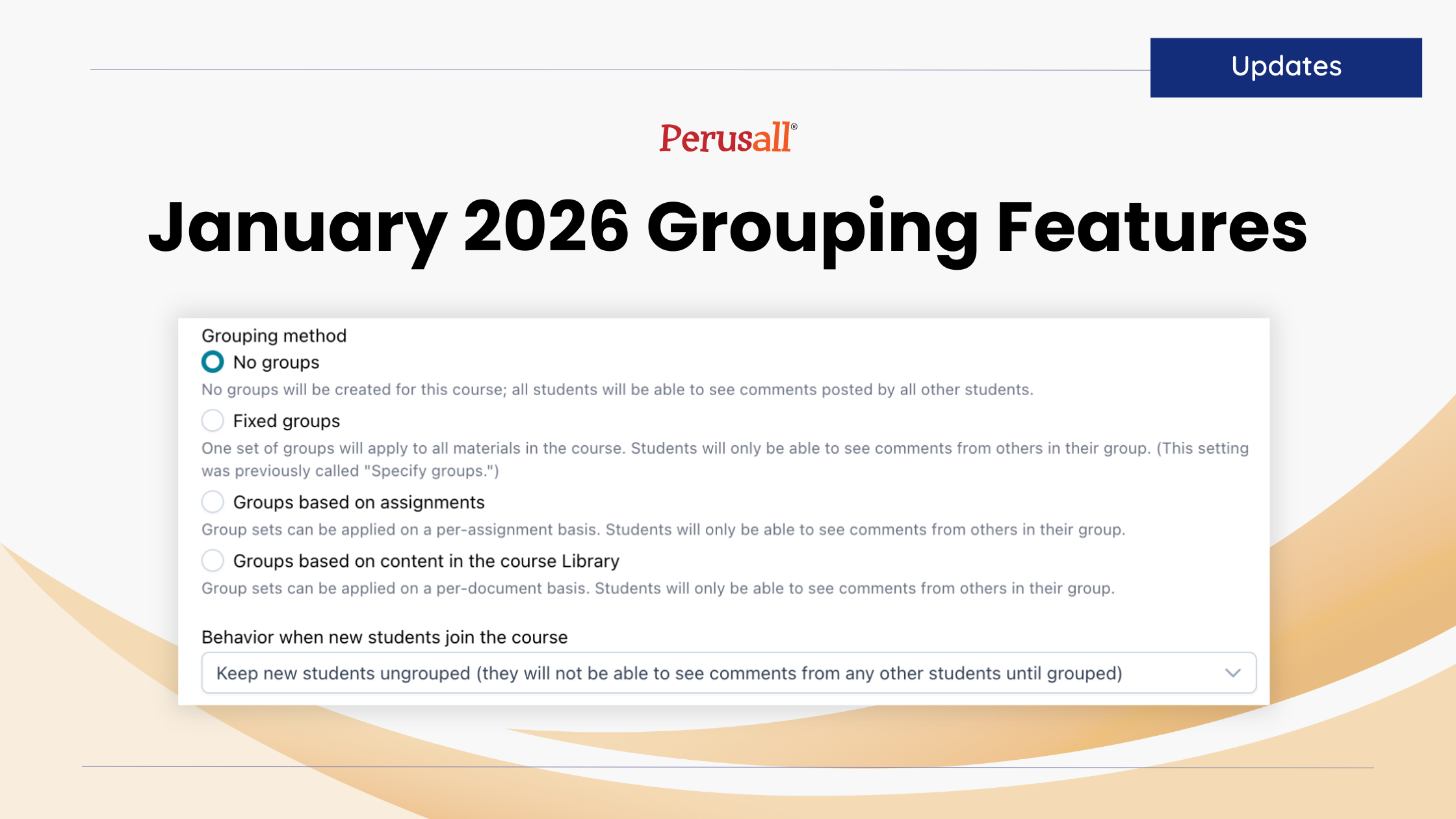
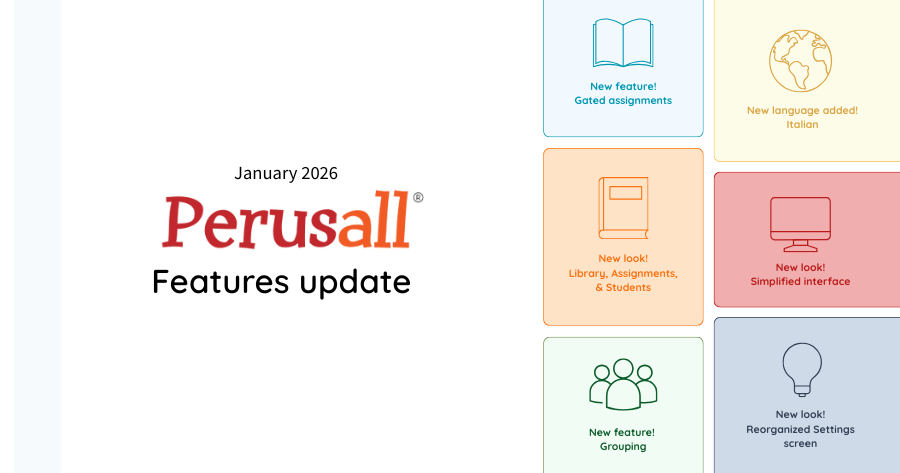
.png)